How to run Selenium scripts using batch file and schedule every day?
Thank you.
Generally we would like to have our automation suite to be scheduled so that it runs based on the scheduler settings. So I am assuming you will have TestNG suite (.xml) which you are planning to run.
To achieve scheduling dividing tasks as below:
1. Create batch file for the TestNG xml executed.
We can create batch file with following content:
set classpath=C:\Sel_WS\MySelenium\bin;C:\Srinivas Kini\Selenium_New\libs\*;C:\Srinivas Kini\Selenium Installers\eclipse-jee-mars-1-win32\eclipse\plugins\org.testng.eclipse_6.11.0.201703011520\lib\*;
java org.testng.TestNG TestNG.xml
pause
Here TestNG.xml is the TestNG suite we would like to execute.
2. Add suite in OS scheduler. For windows, steps are given below:
Open Task Scheduler from Start --> Programs
click on "Create Basic Task"
click Next and provide name to your task
Select Schedule interval and time and other parameters
Select "Start a Program" radio
Browse to the batch files path and select it
click on Finish.
Now your program is scheduled to run :-).
If you have any questions about this do write in comment below.
Hope this blog has been useful to you. If yes do follow my blogs by entering your email by
clicking on "Follow" (blue) button.
You can as well explore my
Youtube Channel: https://www.youtube.com/user/srinivaskinik
And
facebook page: https://www.facebook.com/srinivaskinikalmady/



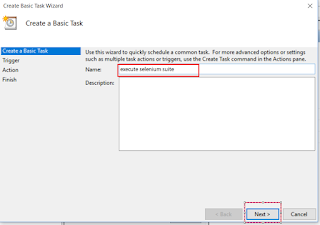







No comments:
Post a Comment