How to schedule RFT (Rational Functional Tester) scripts to run using Jenkins / schedule
1. Create a batch file with following content in it.
"------1---------\java.exe" -Xmx1024m -classpath "----------2--------\rational_ft.jar" com.rational.test.ft.rational_ft -datastore "-------------3----------" -playback --4---
Where
1. Java installed path
2. RFT installed path
3. RFT project path
4. Main script name
2. Add the batch file created to Windows Task Scheduler
Open Task Scheduler from Start --> Programs
click on "Create Basic Task"
click Next and provide name to your task
Select Schedule interval and time and other parameters
Select "Start a Program" radio
Browse to the batch files path and select it
click on Finish.
Now your program is scheduled to run :-).

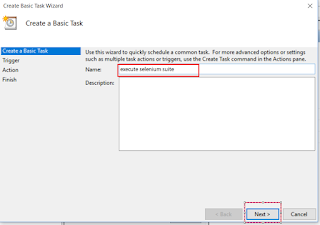







No comments:
Post a Comment